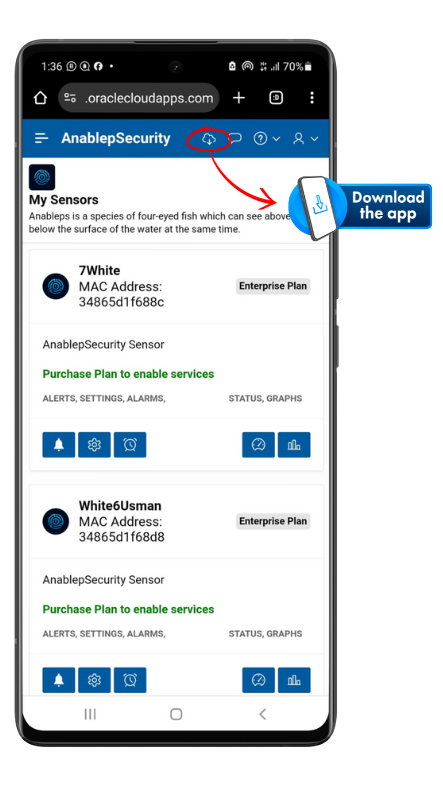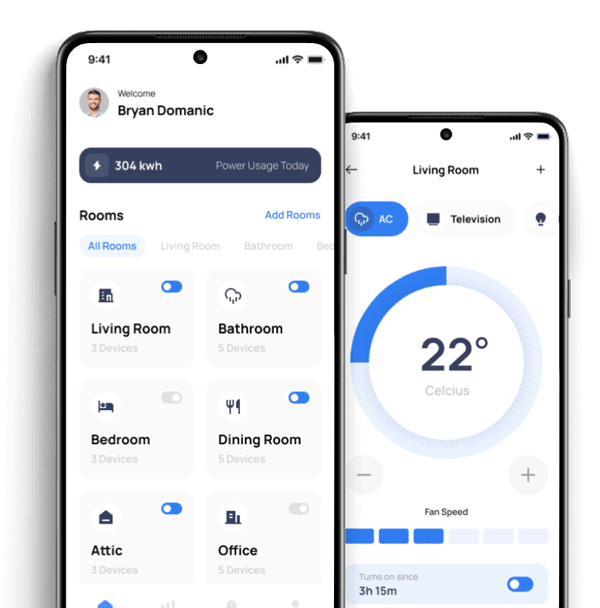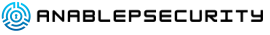App
iPhone / Android
How to install an app on your phone or tablet.
ANABLEPSECURITY introduces its WiFi sensor, allowing you to bookmark the cloud web interface as applications on your phone for easy, one-click access to monitor your sensors.
For iPhone/iPad users:
Cloud Based AnablepSecurity WiFi Sensor with Email, Whatsapp and TEXT/SMS Alerts for Motion, Temperature, Humidity and Indoor Air Quality
1. Launch Safari.
2. Navigate to anablepsecurity.com and log in to your cloud account.
3. After logging in, locate the share icon in Safari (depicted with a red circle in the image) and tap on it.
4. In the Share menu, select the "Add to Home Screen" option.
5. Confirm by tapping "Add."
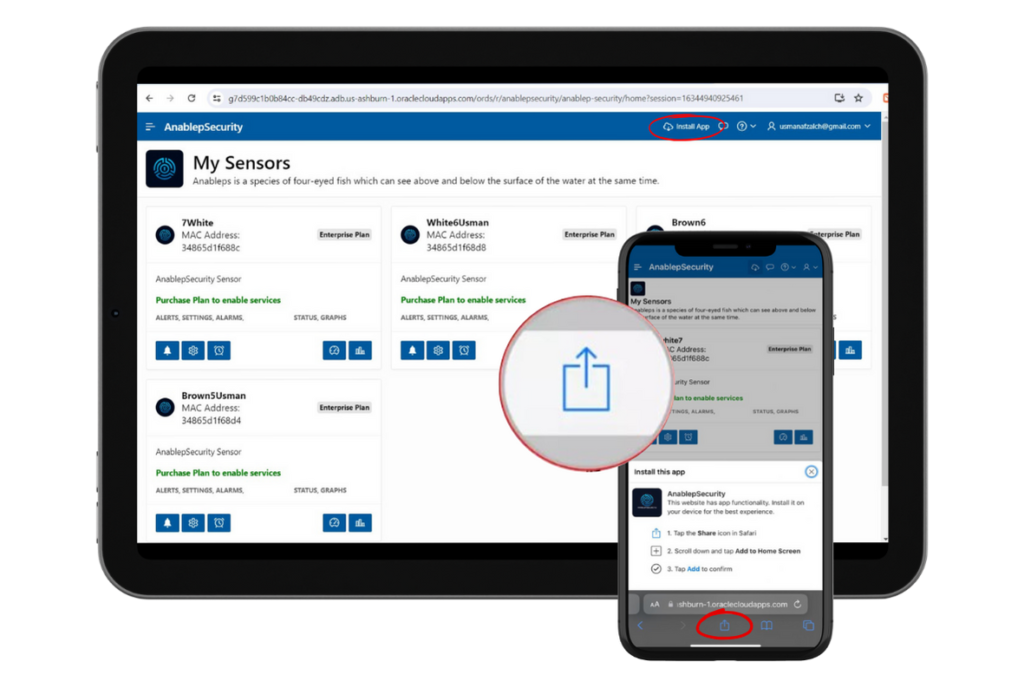
For Android users:
Cloud Based AnablepSecurity WiFi Sensor with Email, Whatsapp and TEXT/SMS Alerts for Motion, Temperature, Humidity and Indoor Air Quality
1. Open Google Chrome.
2. Visit anablepsecurity.com and log in to your cloud account.
3. After logging in, tap on the menu icon (represented by three dots).
4. In the menu, select the "Add to Home Screen" option.
5. Confirm the action by tapping "Add."